Elementor Pro
₹149.00
39 people are viewing this product right now
🔥 4 items sold in last 7 days
Buy Elementor Pro Page Builder v3.5.2 at an affordable price. Poviding all the premium features of Elementor Pro, including advanced theme building, WooCommerce integration, and more.
- Advanced drag-and-drop page builder
- Theme and WooCommerce builder tools
- Fully responsive design controls
- Extensive library of pre-designed templates
- Integration with popular marketing platforms
- All Pro Features
You may also like it
-
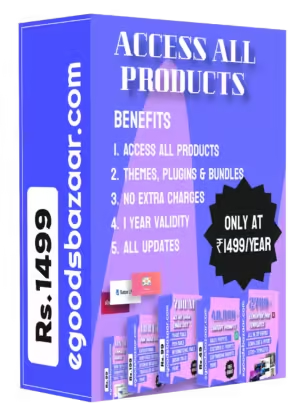
Access All Products In Just Rs.1499
₹9,999.00Original price was: ₹9,999.00.₹1,499.00Current price is: ₹1,499.00. -
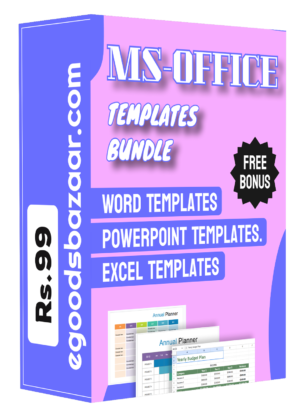 ₹99.00
₹99.00
Elementor Pro is a powerful WordPress page builder plugin that elevates website design by offering advanced features and tools beyond the basic Elementor plugin. With its intuitive drag-and-drop interface, users can create custom layouts and designs without needing any coding knowledge. The Pro version unlocks a wide range of pre-designed templates, widgets, and blocks, making it easy to build complex, professional-looking websites. Features like the Theme Builder allow users to customize every aspect of their site, from headers and footers to archives and single post layouts, ensuring a consistent and cohesive design throughout.
Additionally, Elementor Pro enhances functionality with dynamic content capabilities, allowing users to integrate with tools like WooCommerce for building fully-fledged eCommerce sites. The Pro version also includes advanced form builders, global widgets, and custom CSS, providing more control over design and interactivity. The plugin’s responsive editing features ensure that websites look great on all devices, and its SEO-friendly structure helps improve search engine rankings. Whether you’re a beginner or a seasoned developer, Elementor Pro streamlines the web design process, offering a versatile and user-friendly solution for creating high-quality WordPress websites.
Core Features of Elementor Pro
- Drag-and-Drop Editor: Intuitive, real-time design interface with no coding required.
- Theme Builder: Customize every part of your theme, including headers, footers, single posts, and archives.
- WooCommerce Builder: Create custom product pages, shop layouts, and checkout pages for online stores.
- Form Builder: Advanced form creation with integrations for marketing tools and CRMs.
- Popup Builder: Design and deploy popups with full control over content, triggers, and targeting.
- Global Widgets: Save widgets to reuse across multiple pages and update them universally from one location.
- Dynamic Content: Display dynamic content from custom fields, post metadata, and WooCommerce products.
- Custom CSS: Add custom CSS directly within the Elementor interface for precise styling control.
- Responsive Design: Fine-tune designs for desktops, tablets, and mobile devices.
- Motion Effects: Animate elements with scrolling effects, mouse tracking, and entrance animations.
- Integrations: Seamless integration with popular marketing tools like Mailchimp, Zapier, and HubSpot.
- Role Manager: Control access to Elementor features for different user roles.
- 40+ Premium Widgets: Access a wide variety of widgets including price tables, sliders, galleries, and more.
- Pre-designed Templates: Utilize a vast library of professionally designed templates and blocks.
- Custom Fonts and Icons: Upload and use your own fonts and icons within designs.
Elementor Pro Details
- Version: – 3.2.5
- License:- GPL (Pre-activated)
- Updates:- Regular Updates
- Validity:- Lifetime
- Websites:- Unlimited
How to Install Elementor Pro Plugin In WordPress
- Log in to Your WordPress Dashboard: Access your website’s admin area by logging in with your username and password.
- Navigate to the Plugins Section: On the left-hand menu, hover over “Plugins” and click on “Add New.”
- Upload a Plugin: Once You Purchase this plugin from us, you will get an “Elelementor pro.zip” file. Upload that file
- Install the Plugin: Once you uploaded the file click on the “Install Now” button next to it. The installation process will start automatically.
- Activate the Plugin: After the plugin is installed, click the “Activate” button to enable the plugin on your site. Your plugin is now ready to use!
Contact Us For Any Help
₹149.00


₹1.00


Reviews
There are no reviews yet.