Rank Math Pro 3.0.52
₹149.00
31 people are viewing this product right now
🔥 2 items sold in last 7 days
Buy Rank Math Pro Multi v3.0.52 at an affordable price. Providing all the premium features.
- AI-powered content analysis for better SEO suggestions
- Advanced keyword tracking and optimization
- Automatic schema markup for enhanced search visibility
- Integration with Google Analytics for real-time insights
- Automated 404 error monitoring and redirection setup
- All Pro Features
You may also like it
-
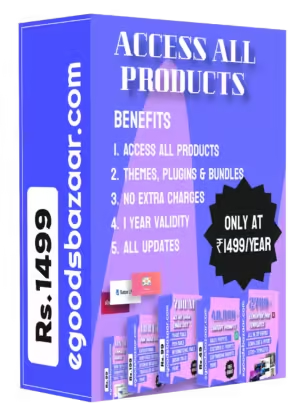
Access All Products In Just Rs.1499
₹9,999.00Original price was: ₹9,999.00.₹1,499.00Current price is: ₹1,499.00. -
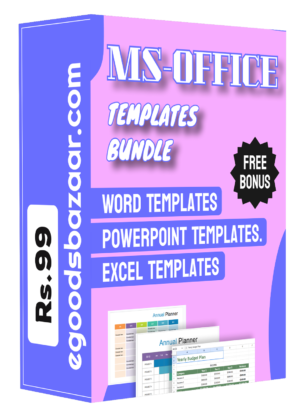 ₹99.00
₹99.00
Rank Math Pro 3.0.52 is an advanced SEO plugin for WordPress, designed to optimize your website for search engines easily. This version comes packed with features that help improve your site’s visibility, including AI-based content analysis, advanced keyword optimization, and powerful schema markup capabilities. Rank Math Pro 3.0.52 also offers detailed SEO reports, advanced analytics integration with Google, and automated SEO tasks, making it easier for users to manage their on-page and off-page SEO efforts. With its user-friendly interface and comprehensive feature set, Rank Math Pro helps beginners and experienced users boost their site’s search engine rankings effectively.
Features of Rank Math Pro
- AI-Based Content Analysis: Provides intelligent recommendations to optimize content for better SEO performance.
- Advanced Keyword Optimization: Allows tracking and optimizing for multiple keywords per post.
- Schema Markup Support: Automatically adds structured data to your posts and pages to enhance search engine visibility.
- SEO Reports: Detailed insights and performance reports directly within your WordPress dashboard.
- Google Analytics Integration: Seamlessly integrates with Google Analytics to provide real-time traffic and keyword tracking.
- Automated Image SEO: Automatically adds alt and title attributes to images for better image SEO.
- 404 Monitor and Redirection: Helps manage broken links and set up redirections to retain traffic.
- Local SEO Optimization: Specialized tools for improving local search visibility, including Google My Business integration.
- Advanced XML Sitemaps: Automatically generates and updates XML sitemaps to help search engines index your site more efficiently.
- Role Manager: Customize access to SEO settings based on user roles within your site.
Rank Math Pro Details
- Version: – 3.0.52
- License:- GPL (Pre-activated)
- Updates:- Regular Updates
- Validity:- Lifetime
- Websites:- Unlimited
How to Install Rank Math Pro Plugin In WordPress
- Log in to Your WordPress Dashboard: Access your website’s admin area by logging in with your username and password.
- Navigate to the Plugins Section: On the left-hand menu, hover over “Plugins” and click on “Add New.”
- Upload a Plugin: Once You Purchase this plugin from us, you will get an “Elelementor pro.zip” file. Upload that file
- Install the Plugin: Once you uploaded the file click on the “Install Now” button next to it. The installation process will start automatically.
- Activate the Plugin: After the plugin is installed, click the “Activate” button to enable the plugin on your site. Your plugin is now ready to use!
Contact Us For Any Help
₹1.00


₹149.00


Reviews
There are no reviews yet.