Tutor LMS Pro 2.7.4
₹149.00
44 people are viewing this product right now
🔥 6 items sold in last 7 days
Buy Tutor LMS Pro v2.7.4 Best Online Learning System Management plugin at an affordable price.
- Create and design courses using a drag-and-drop interface for ease of use.
- Build and customize quizzes with various question types to assess learner progress.
- Issue certificates and badges to students upon course completion or achievement.
You may also like it
-
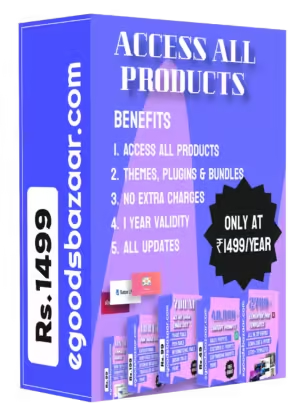
Access All Products In Just Rs.1499
₹9,999.00Original price was: ₹9,999.00.₹1,499.00Current price is: ₹1,499.00. -
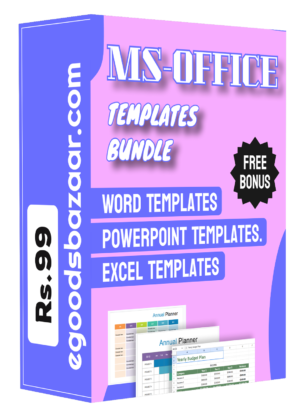 ₹99.00
₹99.00
Tutor LMS Pro is a robust WordPress plugin designed to create and manage comprehensive online learning platforms. It offers a wide range of features to build interactive and engaging e-learning experiences. With Tutor LMS Pro, users can create detailed courses, quizzes, and assignments with ease, utilizing a drag-and-drop course builder for a user-friendly experience. The plugin supports various multimedia elements, including video, audio, and interactive content, to enhance learning. Additionally, Tutor LMS Pro provides advanced analytics, student management, and support for multiple instructors, making it an ideal choice for educational institutions, trainers, and entrepreneurs looking to deliver high-quality online education.
Features of Turor LMS Pro v2.7.4
- Drag-and-Drop Course Builder: Easily create and design courses with a user-friendly drag-and-drop interface.
- Advanced Quiz Maker: Build quizzes with various question types, including multiple choice, true/false, and fill-in-the-blank.
- Multimedia Support: Incorporate videos, audio, and interactive content to enrich the learning experience.
- Course Prerequisites: Set prerequisites for courses to ensure learners meet the necessary criteria before enrollment.
- Instructor Dashboard: Allow multiple instructors to manage their courses, track student progress, and engage with learners.
- Student Management: Monitor student progress, performance, and interactions through detailed analytics and reporting.
- Certificates and Badges: Issue customized certificates and badges to reward students for course completion and achievements.
- Course Reviews and Ratings: Enable students to leave reviews and ratings for courses, helping future learners make informed decisions.
- WooCommerce Integration: Seamlessly integrate with WooCommerce for managing course sales and transactions.
- Frontend Course Submission: Allow instructors to submit and manage courses from the front end, streamlining course creation and management.
Tutor LMS Pro Plugin Details
- Version: – v2.7.4 (Please check the changelog for updates)
- License:- GPL (Pre-activated)
- Updates:- Regular Updates
- Validity:- Lifetime
- Websites:- Unlimited
- Files :- Tutor LMS Pro
How to Install Tutor LMS In WordPress
INSTALL TUTOR LMS PRO
- Log in to your WordPress dashboard.
- Navigate to Plugins > Add New.
- Click on Upload Plugin at the top.
- Upload the
.zipfile of Turor LMS that you downloaded. - Click Install Now and then Activate the plugin once the installation is complete.
Contact Us For Any Help
₹149.00


₹149.00


Reviews
There are no reviews yet.