Discount: Use the code BABY20 to receive a 20% discount
Free standard shipping on all orders above $250
A question? Visit our contact page to send us a message
Shopping cart (0)
Subtotal: ₹0.00
Spend ₹350.00 to get free shipping
Congratulations! You've got free shipping.
500+ AI Reels Bundle
₹199.00
40 people are viewing this product right now
🔥 5 items sold in last 7 days
Buy the 500+ AI Reels Bundle and elevate your content creation with a diverse collection of motivational, god-themed, and cartoon reels at an affordable price.
- Motivational Reels
- God Reels
- Cartoon Reels
- +200 Gym Reels Bonus
You may also like it
-
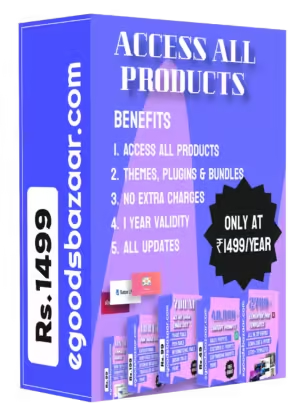
Access All Products In Just Rs.1499
₹9,999.00Original price was: ₹9,999.00.₹1,499.00Current price is: ₹1,499.00. -
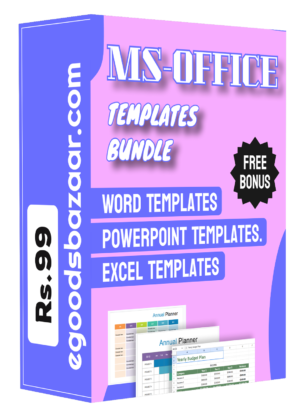 ₹99.00
₹99.00
Your Payment is 100% Secure
Categories: Bundles, Instagram Reels
Tags: ai reels, ai reels bundle, cartoon reels, god reels, motivational reelsBuy the 500+ AI Reels Bundle and get an extensive collection of high-quality reels, including motivational, god-themed, and cartoon reels, all at an affordable price. This diverse bundle is perfect for enhancing your social media presence or marketing campaigns, offering ready-made, engaging content that caters to various audiences. With a wide range of creative and impactful reels, you can effortlessly captivate viewers and boost your online engagement.

Files Included
- Google/Mega/Mediafire Links
- Ask to access files once purchased from us (Files may be protected)
How to Download
Step 1: Receive the Download Link
- After completing your purchase, you will receive an email with a Google Drive download link for the reels bundle.
Step 2: Open the Google Drive Link
- Click on the download link provided in the email.
- The link will take you to the Google Drive folder containing the reels.
Step 3: Access the Files
- Browse the Google Drive folder to view the different categories such as motivational reels, god reels, and cartoon reels.
- Select the files or folders you wish to download.
Step 4: Download the Files
- Right-click on the file or folder you want to download.
- Select Download from the drop-down menu.
- The download will begin, and the files will be saved to your device.
Contact Us For Any Help
Be the first to review “500+ AI Reels Bundle” Cancel reply
MS-Office Templates Bundle
₹99.00
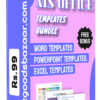

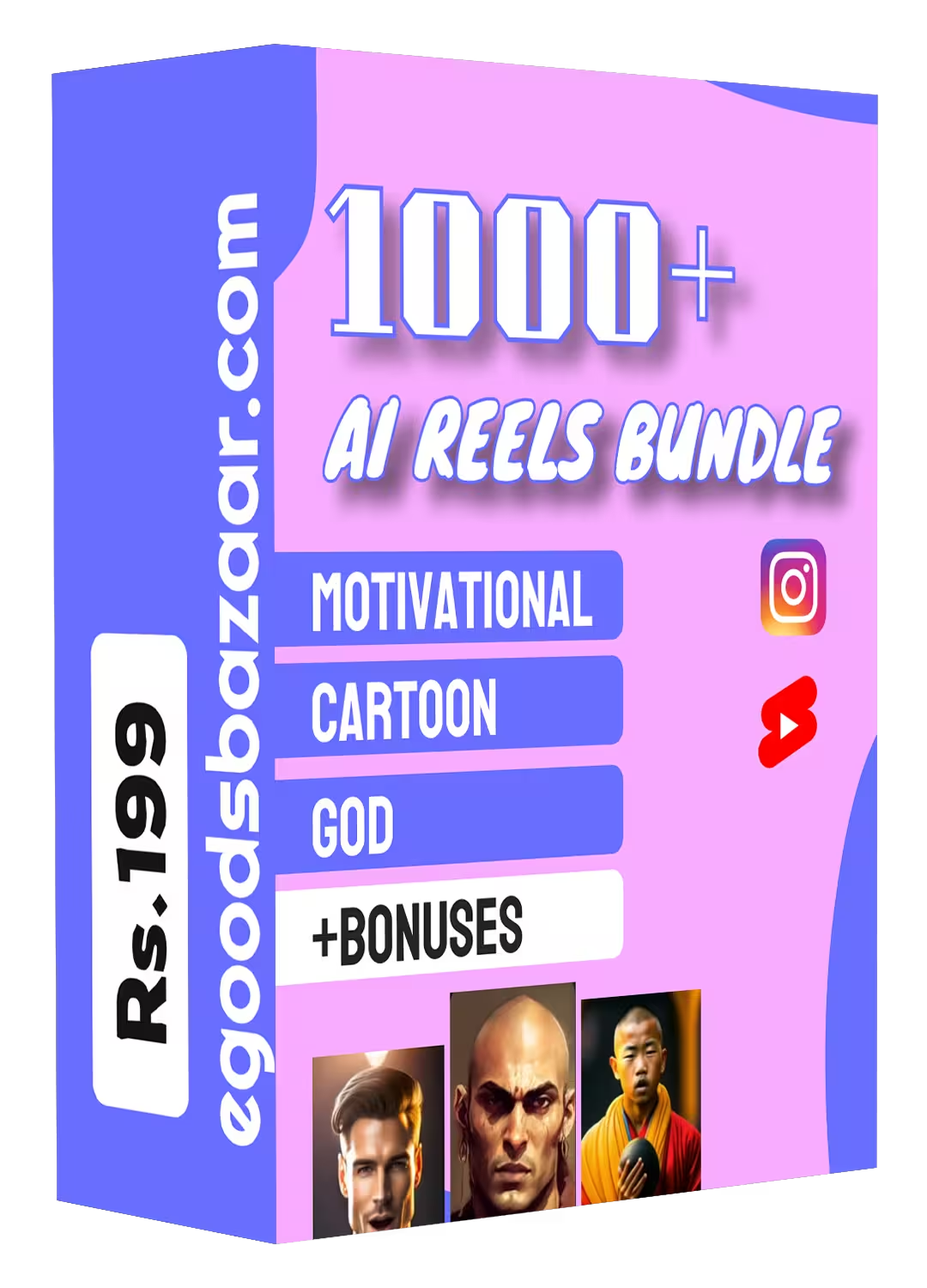

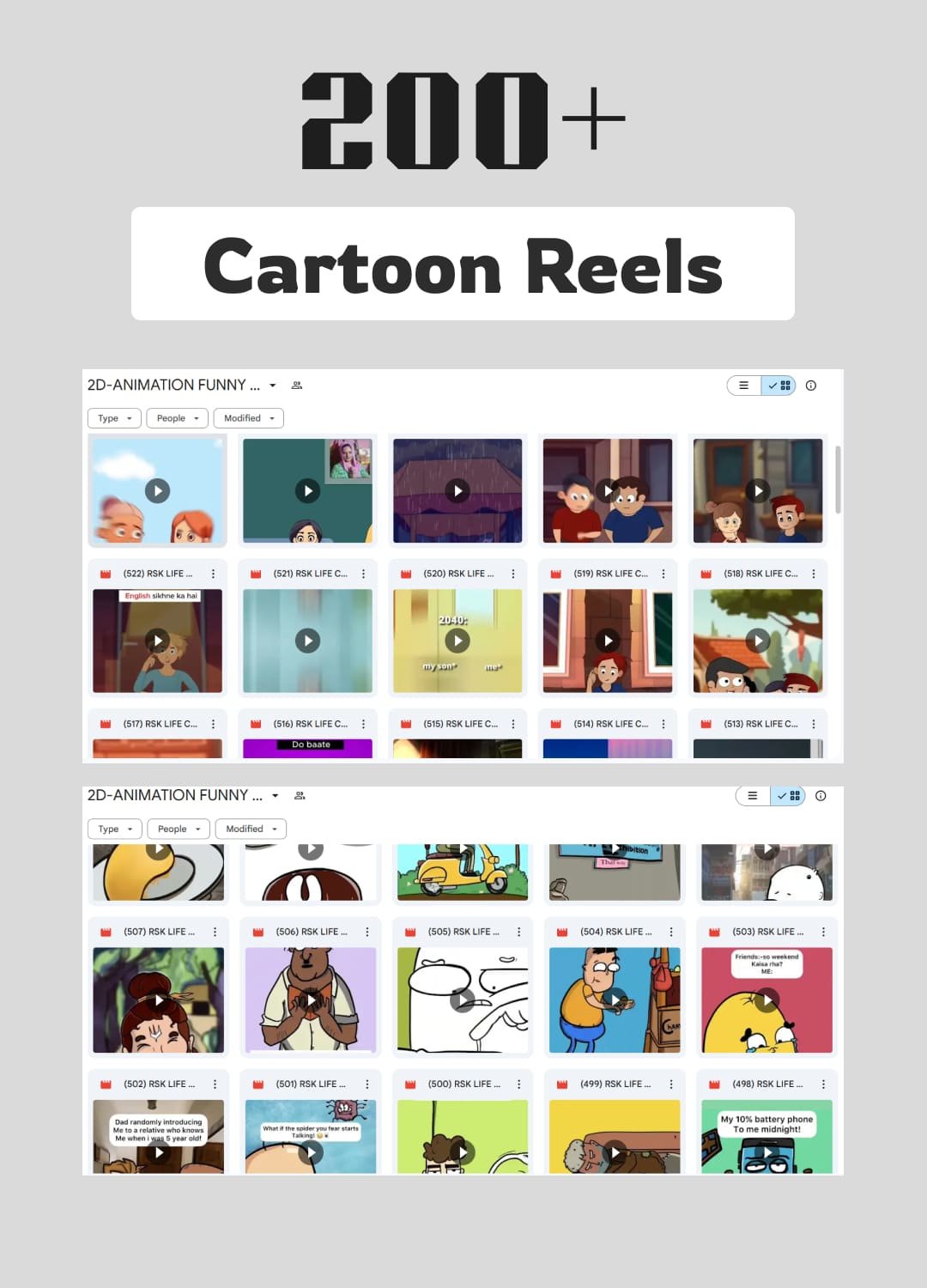

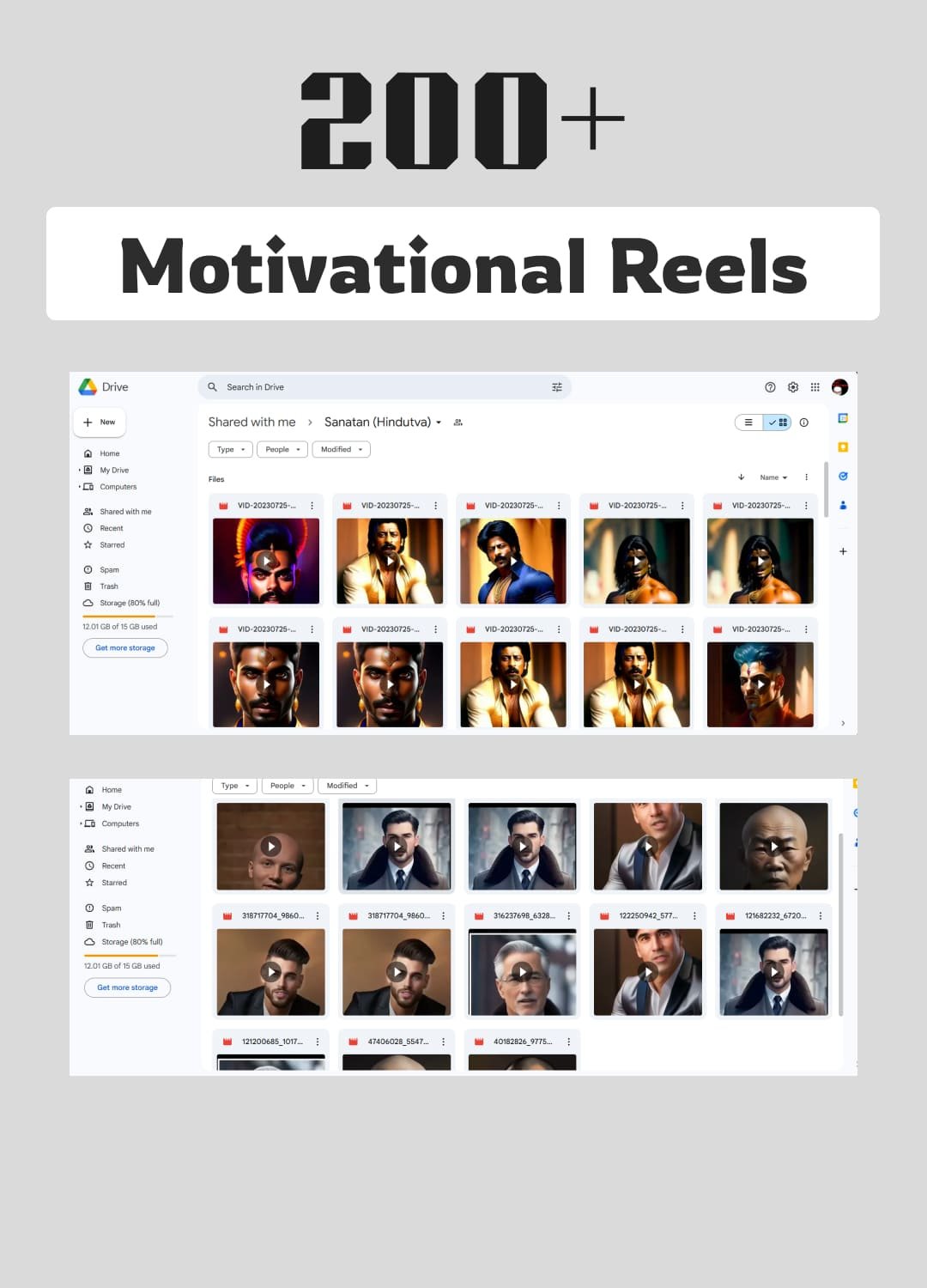
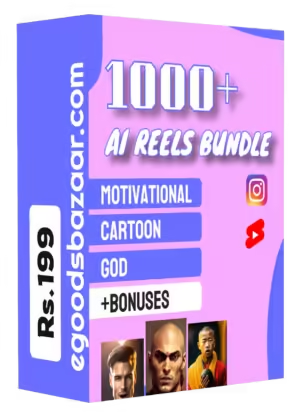
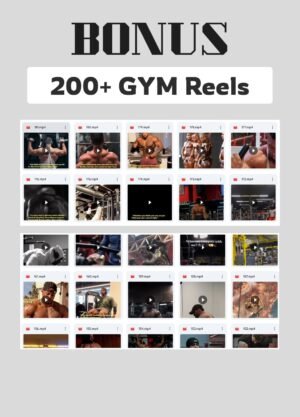

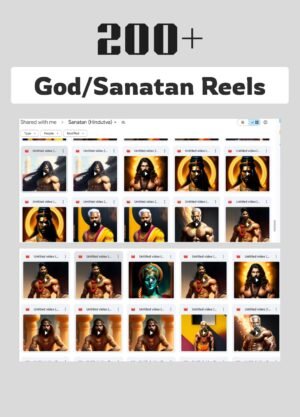

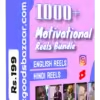
Reviews
There are no reviews yet.