Dokan Pro 3.11.0
₹1.00
9 people are viewing this product right now
🔥 7 items sold in last 7 days
Buy Dokan Pro Multi Vendor v3.11.0 at an affordable price. Providing all the premium features.
- Multi-vendor store creation and management
- Frontend dashboard for vendors
- Customizable commission settings
- Detailed sales and earnings reports
- Integration with popular payment gateways
- All Pro Features
You may also like it
-
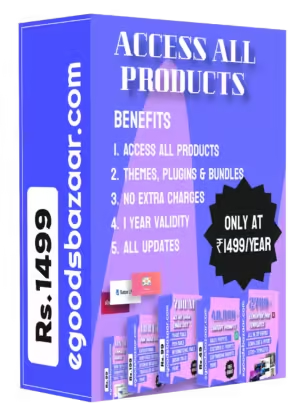
Access All Products In Just Rs.1499
₹9,999.00Original price was: ₹9,999.00.₹1,499.00Current price is: ₹1,499.00. -
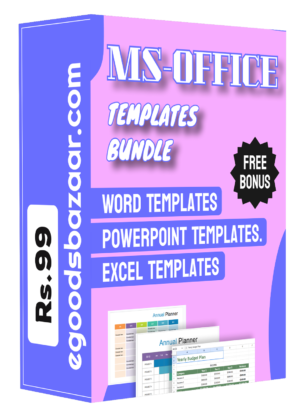 ₹99.00
₹99.00
Dokan Pro is a powerful multi-vendor marketplace plugin for WordPress that allows you to transform your WooCommerce site into a fully functional online marketplace, similar to platforms like Amazon or eBay. With Dokan Pro, vendors can create their stores, and manage products, orders, and shipping independently, all from a user-friendly frontend dashboard. The plugin offers advanced features like product management, earnings reports, and commission settings, making it easy for site owners to manage multiple vendors and track sales. Additionally, Dokan Pro is highly customizable and integrates seamlessly with popular payment gateways, ensuring a smooth and scalable solution for building a robust multi-vendor marketplace.
Core Features of Dokan Pro
- Multi-Vendor Functionality: Allows multiple vendors to create and manage their own stores on your site.
- Frontend Dashboard: Vendors can manage products, orders, and earnings directly from an intuitive frontend interface.
- Commission Management: Set global, category, or vendor-specific commission rates with ease.
- Product Management: Vendors can add, edit, and delete products, including variable products with multiple attributes.
- Order Management: Vendors have full control over their orders, including processing, shipping, and tracking.
- Earnings Reports: Detailed sales reports and analytics for both site admins and vendors.
- Shipping Management: Vendors can configure their own shipping methods and rates.
- Coupon Management: Vendors can create and manage their own discount coupons for promotions.
- Review and Rating System: Customers can leave reviews and ratings for individual vendors and products.
- Payment Gateways Integration: Supports popular payment gateways like PayPal, Stripe, and others for smooth transactions.
- Store Customization: Vendors can personalize their storefronts with custom logos, banners, and branding.
- Subscription Support: Allows vendors to offer subscription-based products and services.
- SEO Friendly: Built-in SEO tools to help vendors optimize their products and stores for search engines.
- Vendor Withdraw System: Vendors can request withdrawals, which the admin can approve and process through integrated payment methods.
Dokan Pro Details
- Version: – 3.11.0
- License:- GPL (Pre-activated)
- Updates:- Regular Updates
- Validity:- Lifetime
- Websites:- Unlimited
How to Install Dokan Pro Plugin In WordPress
- Log in to Your WordPress Dashboard: Access your website’s admin area by logging in with your username and password.
- Navigate to the Plugins Section: On the left-hand menu, hover over “Plugins” and click on “Add New.”
- Upload a Plugin: Once You Purchase this plugin from us, you will get an “Elelementor pro.zip” file. Upload that file
- Install the Plugin: Once you uploaded the file click on the “Install Now” button next to it. The installation process will start automatically.
- Activate the Plugin: After the plugin is installed, click the “Activate” button to enable the plugin on your site. Your plugin is now ready to use!
Contact Us For Any Help
₹149.00


₹149.00


Reviews
There are no reviews yet.