Elessi
₹149.00
15 people are viewing this product right now
🔥 5 items sold in last 7 days
- Access All Theme Features
- Import All Demo Content
- Pre-Activated
You may also like it
-
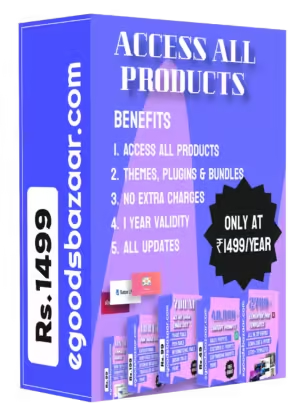
Access All Products In Just Rs.1499
₹9,999.00Original price was: ₹9,999.00.₹1,499.00Current price is: ₹1,499.00. -
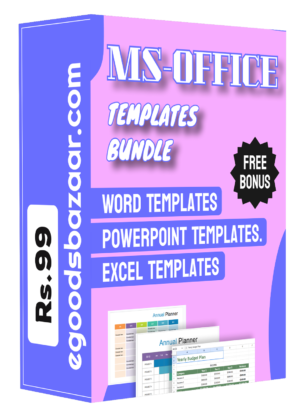 ₹99.00
₹99.00
Elessi WordPress theme is a highly versatile and stylish solution designed for eCommerce stores. With its clean and modern design, Elessi offers a range of powerful features including multiple pre-built layouts, advanced customization options, and seamless WooCommerce integration. The theme supports various product display styles, including grid and list views, and provides an intuitive user experience with features like AJAX filtering and live search. Ideal for businesses looking to create a professional online store, Elessi ensures your products shine with its elegant design and functional capabilities. Buy the GPL version of Elessi today to enjoy premium features at an affordable price and effortlessly enhance your eCommerce website.
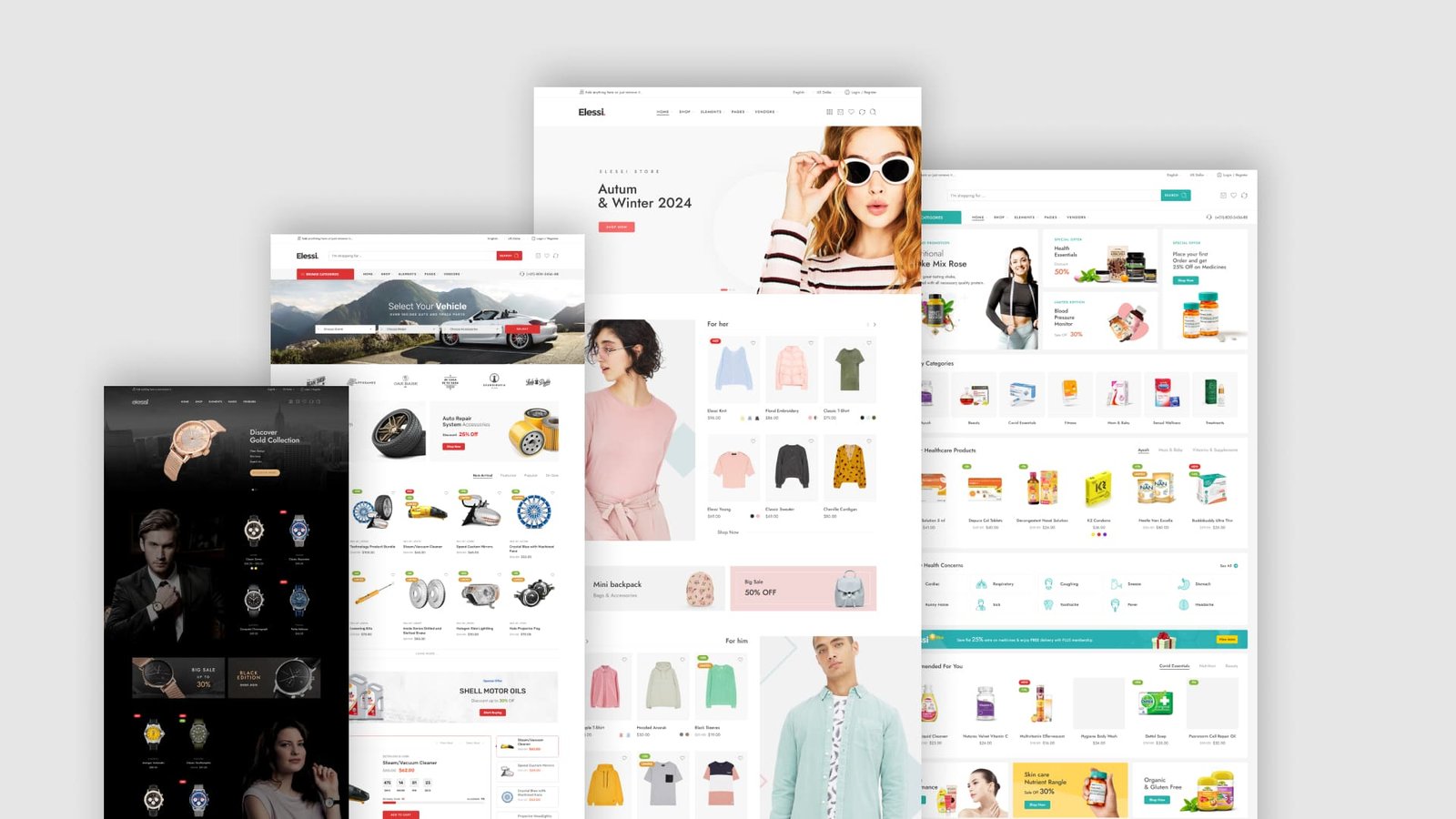
Features of Elessi WordPress theme
-
- Modern and clean design for a professional look
- Seamless WooCommerce integration for smooth eCommerce functionality
- Multiple pre-built demo layouts for various industries
- Advanced customization options with drag-and-drop builder
- Responsive and mobile-friendly design
- AJAX-powered product filtering for enhanced user experience
- Live search functionality for quick product discovery
- Customizable product pages with various display options
- Built-in product comparison feature
- Wishlist functionality to save favorite products
- Sticky header and navigation for easy site browsing
- Multiple header styles and customizable footer layouts
- Integrated blog section for content marketing
- Product quick view option for faster access
- Video and image product galleries
- Custom widgets for additional site features
- SEO-friendly structure for better search engine rankings
- RTL (Right-to-Left) language support
- Translation-ready for multilingual sites
- One-click demo import for quick setup
- Social media integration for easy sharing
- GDPR compliance for data protection
- Customizable typography with Google Fonts
- Unlimited color options for branding
- Regular updates and premium support
Elessi WordPress Theme Details
- Version: – v6.5.1 (Please check the changelog for updates)
- License:- GPL (Pre-activated)
- Updates:- Regular Updates (Manually)
- Validity:- Lifetime
- Websites:- Unlimited
- Files:- All Theme Files
How to Install Elessi Theme In WordPress
Install Theme
- In the WordPress dashboard, go to Appearance > Themes.
- Click on the Add New button at the top of the page.
- Select Upload Theme at the top of the next screen.
- Click Choose File and upload the .zip file of the Elessi theme that you downloaded.
- Click Install Now and wait for the installation to complete.
- Step 4: Activate the Theme
Install Required Plugins
- The theme may require or recommend specific plugins for full functionality.
- After activation, a notification will appear to install these plugins.
- Go to Plugins > Add New to install and activate the recommended plugins.
Import Demo Content
- If the Elessi theme offers demo content, go to Appearance > Import Demo Data to import pre-designed layouts and content.
- Select the demo content you wish to import and follow the prompts.
Contact Us For Any Help
₹149.00


₹149.00


Reviews
There are no reviews yet.