Myosis
₹149.00
42 people are viewing this product right now
🔥 7 items sold in last 7 days
Buy Myosis WordPress theme and elevate your creative portfolio or agency website with a sleek and professional design at an affordable price.
Create and showcase your work effortlessly using customizable layouts, including multiple portfolio and gallery options. Enjoy a fully responsive design, ensuring your site looks great on all devices while maintaining a clean and modern aesthetic. Easily build and customize your website with the intuitive drag-and-drop page builder, no coding required.
You may also like it
-
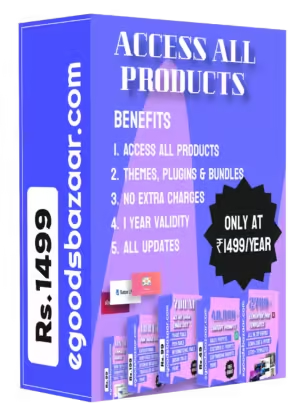
Access All Products In Just Rs.1499
₹9,999.00Original price was: ₹9,999.00.₹1,499.00Current price is: ₹1,499.00. -
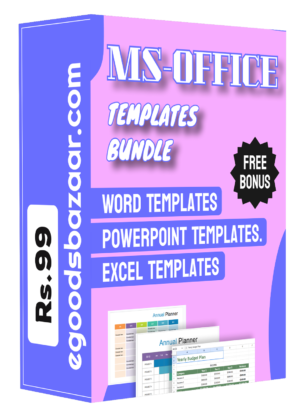 ₹99.00
₹99.00
Myosis is a sleek and modern WordPress theme designed for creative professionals, agencies, and portfolio-based websites. With its clean, minimalist design, Myosis allows users to showcase their work in a visually appealing and professional manner. The theme offers a variety of customizable layouts, including multiple portfolio and gallery options, making it ideal for photographers, designers, and artists. Myosis is fully responsive, ensuring that your site looks great on all devices, and it comes with an easy-to-use page builder, allowing you to design your website without any coding knowledge. Additionally, the theme supports WooCommerce, enabling users to integrate an online store seamlessly. With its stylish design and versatility, Myosis is a perfect choice for those looking to build a stunning and functional creative website.
Features of Myosis WordPress theme
- Full integration with Easy Digital Downloads, providing a robust foundation for selling digital products.
- Utilization of WPBakery Page Builder (formerly Visual Composer) for effortless page creation and customization.
- Support for Advanced Custom Field Pro, enhancing the theme’s flexibility and extensibility.
- Compatibility with Contact Form 7, facilitating easy communication with customers.
- Front End Submission support, allowing users to create a marketplace where others can sell their products.
- Seamless 1 Click Demo Import feature for quick setup and configuration.
- Fully-featured blog engine for additional content and engagement opportunities.
- Multilanguage support, ensuring accessibility to a global audience.
- Integration with Font Awesome for easy implementation of font icons.
- Advanced Theme Options accessible via the WordPress Customizer, empowering users with customization capabilities.
- Facility for creating child themes to maintain customizations and updates.
- Live Cart Functionality for a seamless shopping experience.
- Option to offer freebies alongside premium products, enhancing value proposition.
- Custom Header Option with unlimited customization possibilities.
- Counter/Statistics feature for tracking product or download metrics.
- Retina Ready and optimized for displays up to 5K resolution.
- Built on Bootstrap 1170px Grid Layout for responsive and structured design.
- Fully responsive to any device, ensuring a consistent experience across platforms.
- Access to over 800 Google Fonts for typographic versatility.
- Neat and clean code structure for maintainability and performance.
- Cross Browser Friendly, ensuring compatibility across various web browsers.
- Search Engine Optimized to enhance visibility and discoverability.
- Sticky Header Functionality for easy navigation.
- Engineered for ultra-fast loading times, optimizing user experience.
- Free regular updates to maintain compatibility and security.
Myosis WordPress Theme Details
- Version: – v5.2 (Please check the changelog for updates)
- License:- GPL (Pre-activated)
- Updates:- Regular Updates (Manually)
- Validity:- Lifetime
- Websites:- Unlimited
- Files:- All Theme Files
How to Install Myosis Theme In WordPress
Install Theme
- In the WordPress dashboard, go to Appearance > Themes.
- Click on the Add New button at the top of the page.
- Select Upload Theme at the top of the next screen.
- Click Choose File and upload the .zip file of the Myosis theme that you downloaded.
- Click Install Now and wait for the installation to complete.
- Step 4: Activate the Theme
Install Required Plugins
- The theme may require or recommend specific plugins for full functionality.
- After activation, a notification will appear to install these plugins.
- Go to Plugins > Add New to install and activate the recommended plugins.
Import Demo Content
- If the Myosis theme offers demo content, go to Appearance > Import Demo Data to import pre-designed layouts and content.
- Select the demo content you wish to import and follow the prompts.
Contact Us For Any Help
₹149.00


₹149.00


Reviews
There are no reviews yet.