Smartmag
₹149.00
29 people are viewing this product right now
🔥 4 items sold in last 7 days
You may also like it
-
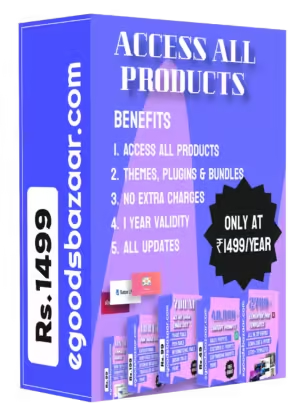
Access All Products In Just Rs.1499
₹9,999.00Original price was: ₹9,999.00.₹1,499.00Current price is: ₹1,499.00. -
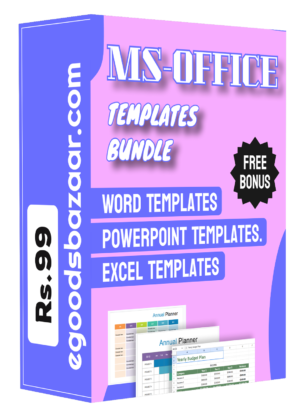 ₹99.00
₹99.00
SmartMag is a versatile and feature-rich WordPress theme designed for online magazines, blogs, and news websites. With its modern design, SmartMag offers a highly customizable layout that is both user-friendly and visually appealing. It includes drag-and-drop page building, built-in review systems, and multiple demo layouts to suit various niches. The theme is fully responsive, SEO-optimized, and integrated with social sharing features, making it perfect for boosting your site’s engagement. Whether you’re running a news portal or a personal blog, SmartMag provides the tools and flexibility to create a professional and dynamic website.
Features of Myosis WordPress theme
- Responsive design for seamless viewing on all devices
- Drag-and-drop page builder for easy customization
- SEO-optimized for better search engine rankings
- Multiple pre-built demo layouts for different niches
- Built-in review system with star ratings
- Ad placement support for monetization
- Customizable mega menus for enhanced navigation
- One-click demo import for quick setup
- Integrated social media sharing
- RTL (Right-to-Left) language support
- WooCommerce compatibility for online stores
- Custom widgets for adding extra functionality
- Advanced typography options with Google Fonts
- Sticky header for better user experience
- Custom post formats for articles, galleries, and videos
- Infinite scroll for continuous content loading
- Video background support for dynamic visuals
- Mobile-friendly design for optimal performance
- Schema integration for rich snippets in search results
- Customizable header and footer layouts
- Translation-ready for multilingual sites
- Light and dark mode options
- Parallax scrolling effects for enhanced visuals
- Custom post types for more content variety
- AJAX-powered search for fast results
Smartmag WordPress Theme Details
- Version: – v10.0.0 (Please check the changelog for updates)
- License:- GPL (Pre-activated)
- Updates:- Regular Updates (Manually)
- Validity:- Lifetime
- Websites:- Unlimited
- Files:- All Theme Files
How to Install Smartmag Theme In WordPress
Install Theme
- In the WordPress dashboard, go to Appearance > Themes.
- Click on the Add New button at the top of the page.
- Select Upload Theme at the top of the next screen.
- Click Choose File and upload the .zip file of the Smartmag theme that you downloaded.
- Click Install Now and wait for the installation to complete.
- Step 4: Activate the Theme
Install Required Plugins
- The theme may require or recommend specific plugins for full functionality.
- After activation, a notification will appear to install these plugins.
- Go to Plugins > Add New to install and activate the recommended plugins.
Import Demo Content
- If the Myosis theme offers demo content, go to Appearance > Import Demo Data to import pre-designed layouts and content.
- Select the demo content you wish to import and follow the prompts.




Reviews
There are no reviews yet.