Woozone v14.0.10
₹149.00
49 people are viewing this product right now
🔥 5 items sold in last 7 days
Buy Woozone Best Amazon affiliate Plugin at an affordable price.
- Automatically import products from Amazon into your WooCommerce store.
- Convert product links into Amazon affiliate links for earning commissions.
- Keep product details, prices, and availability updated in real-time.
You may also like it
-
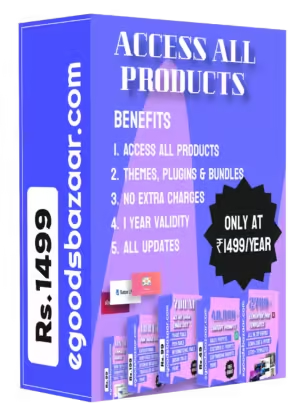
Access All Products In Just Rs.1499
₹9,999.00Original price was: ₹9,999.00.₹1,499.00Current price is: ₹1,499.00. -
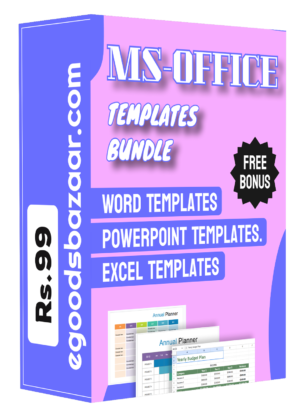 ₹99.00
₹99.00
WooZone is a powerful WordPress plugin designed to help website owners integrate and promote Amazon affiliate products on their WooCommerce stores. By using the WooZone plugin, users can easily import Amazon products into their WooCommerce shop and earn affiliate commissions when customers make purchases. The plugin allows for automatic synchronization of product details, prices, and availability, ensuring that your store is always up-to-date with Amazon’s inventory. It also includes features like remote images, product variations, and automated content spinning to enhance SEO. WooZone simplifies affiliate marketing, making it a valuable tool for boosting earnings through Amazon’s vast product catalog.
Features of Woozone v14.0.10
- Automatic Product Import: Easily import products from Amazon into your WooCommerce store with just a few clicks.
- Real-Time Synchronization: Keep product details, prices, and availability up-to-date automatically.
- Affiliate Links Integration: Automatically convert imported product links into Amazon affiliate links for earning commissions.
- Product Variation Support: Import products with variations, such as different sizes or colors, seamlessly.
- Remote Images: Import product images from Amazon, reducing the need to manually upload and manage images.
- Content Spinning: Generate unique product descriptions for better SEO and to avoid duplicate content issues.
- Customizable Import Settings: Adjust import settings to filter products by category, keywords, or other criteria.
- Automated Pricing Updates: Ensure your product prices are always accurate with automatic updates from Amazon.
- Product Reviews and Ratings: Import and display Amazon reviews and ratings to build credibility and enhance customer trust.
- Advanced Filtering Options: Use filters to select specific products, categories, or sellers for import, streamlining the process.
Woozone Plugin Details
- Version: – v14.0.10 (Please check the changelog for updates)
- License:- GPL (Pre-activated)
- Updates:- Regular Updates
- Validity:- Lifetime
- Websites:- Unlimited
- Files :- Woozone +Chrome Extension + Manual
How to Install Woozone In WordPress
INSTALL SLIDER REVOLUTION
- Log in to your WordPress dashboard.
- Navigate to Plugins > Add New.
- Click on Upload Plugin at the top of the page.
- Click Choose File and select the
.zipfile of the WooZone plugin that you downloaded. - Click Install Now and wait for the installation to complete.
- Once installed, click Activate Plugin to enable WooZone on your site.
CONFIGURE WOOZONE
- After activation, go to WooZone in your WordPress dashboard.
- You will need to enter your Amazon API credentials (Access Key ID and Secret Access Key) to connect WooZone with Amazon.
- Configure the plugin settings according to your preferences, including setting up affiliate links, import options, and synchronization settings.
IMPORT AMAZON PRODUCTS
- Navigate to WooZone > Import Products.
- Use the plugin’s tools to search for and import Amazon products into your WooCommerce store.
- Customize the import settings to filter products, adjust pricing, and more.
Contact Us For Any Help

₹149.00



Reviews
There are no reviews yet.